Animation of building double-helix structure with Blender and Python
This code was created as my final project number 2 on Computer Graphics in 2015 at FJFI CVUT in Prague. It describes creating double helix like structure, adding lights and cameras and creating simple animation.
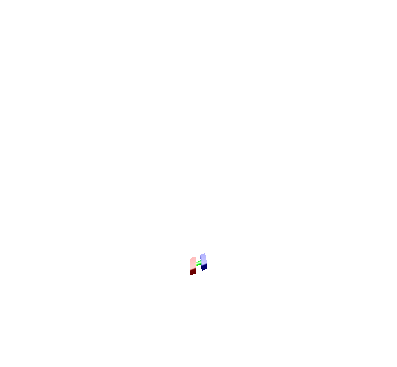
import bpy
from mathutils import *
from math import pi, sin, cos
scene = bpy.context.scene
# if exists, delete cube
try:
scene.objects.unlink(scene.objects['Cube'])
except:
pass
SC = 0.5 # scaling of objects
ROT = pi/18 # how much at each step bone (dumbbell like part) should be rotated against previous
RAD = 0.3 # dunno
LEN = 2.7 # the length of the middle bar
STEP = 0
N = 30 # how much of bones should be built
def anim_ob(ob):
"""This cares about animation of object.
It tells when it should hide and reveal."""
scene.objects.active = ob
scene.frame_current = STEP
bpy.context.active_object.hide_render = True
bpy.context.active_object.keyframe_insert( data_path="hide_render",
index=-1,
frame=STEP)
current_frame = STEP + 1
scene.frame_current =current_frame
bpy.context.active_object.hide_render = False
bpy.context.active_object.keyframe_insert( data_path="hide_render",
index=-1,
frame=current_frame)
def create_one_on(x0, y0, z0, rot):
"""Creates one bone."""
# create, rotate, add color the middle bar
bpy.ops.mesh.primitive_cylinder_add(location=(x0,y0,z0))
cyl = bpy.context.object
cyl.dimensions = (RAD, RAD, LEN)
otoc = ROT + rot
cyl.rotation_euler = (pi/2, 0, otoc)
matc = bpy.data.materials.new("matc")
matc.diffuse_color = (0,1,0)
cyl.data.materials.append(matc)
anim_ob(scene.objects.active)
# find out when it starts and ends, so we know where to place cubes
cyl_end = (-sin(otoc) * cyl.dimensions[2]/2, (cyl.dimensions[2]/2)*cos(otoc), z0)
cyl_start = (sin(otoc) * cyl.dimensions[2]/2, -(cyl.dimensions[2]/2)*cos(otoc), z0)
# add cubs on given location, rotate and color them
itr = zip((cyl_start, cyl_end),
((1,0,0), (0,0,1)))
for loc, col in itr:
bpy.ops.mesh.primitive_cube_add(location = loc, radius=SC)
mat = bpy.data.materials.new("matl" + str(col[0]))
mat.diffuse_color = col
cubl = bpy.context.object
cubl.data.materials.append(mat)
cubl.rotation_euler = (0, 0, ROT + rot)
# this will make the structure animated
anim_ob(scene.objects.active)
rotac = 0
cislo_snimku = 0 # number of frame
for i in range(N):
scene.frame_set(cislo_snimku)
create_one_on(0, 0, i, rotac) # actually create the object
STEP += 1
rotac += ROT
# set 4 suns
zlamp = N//2
far = 50
for lm in [(-1*far,1*far,zlamp), (1*far,1*far,zlamp),
(1*far,-1*far,zlamp), (-1*far,-1*far, zlamp)]:
lamp_data = bpy.data.lamps.new(name="lampa", type='SUN')
lamp_object = bpy.data.objects.new(name="Lampicka", object_data=lamp_data)
scene.objects.link(lamp_object)
lamp_object.location = lm
# set camera on the right spot
cam = bpy.context.scene.objects['Camera']
cam.location = (7, 0, N//2)
cam.rotation_euler = (pi/2, 0, pi/2)
caml = bpy.data.cameras['Camera']
caml.lens = 3
Sources
- http://www.blender.org/api/blender_python_api_2_73_8/ – complet documentation of API.
- http://wiki.blender.org/index.php/Dev:2.5/Py/Scripts/Cookbook – great for quick understanding of API
- http://blenderscripting.blogspot.cz/ – a lot of interesting snippets.
- http://wiki.theprovingground.org/blender-py-modifiers - by using this you can achieve the same as I using GUI
- http://www.blender-models.com/model-downloads/ – free blender models for download
- And don't forget single most interesting source: stackoverflow.com.